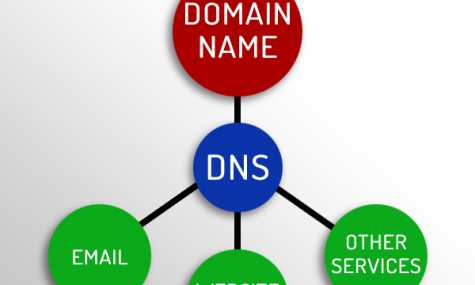Six Things You Should Know About How Your Website Is Set Up
When most people who have a website for their business, nonprofit, or persona are asked about their domains, nameservers, hosting, and email, they respond, “I don’t know what that all means,” or, “I don’t really understand how that all works.” While you don’t need to understand these things at an IT Guru level, having a basic understanding of how your website is set up can help you avoid (and solve) costly website problems. It’s a good idea to be familiar with what each piece does, and how they work together.
How Your Website Is Set Up
Your website, your email, and a few other tools and services all need to be associated with your domain name. Five technical aspects of your website are described in layman’s terms below. The sixth point includes warnings of some common scams people fall for, and some mistakes people commonly make.
1) Domain Names
Your domain name is a “casual” name by which people can find your website. This is similar to how we reference locations in the real world. If someone asks where we’re going, we don’t usually recite the street address. Rather, we use a familiar name or descriptor. We say, “I’m going to the store,” not “I’m going to 123a Elm Street.” This is also true with the internet. Websites and servers are built on a structure of IP addresses, which typically look something like 123.45.67.890. Instead of telling people to visit an IP address, it makes much more sense to send them to something word-based like yourdomain.com. One interesting thing with a domain name is that you can own one without having to attach it to an actual website. For example, my wife and I own our daughter’s name as a domain name. If she ever wants to use it when she’s older, she won’t have to buy it from someone else at an inflated price. Claiming ownership of a domain name is called registering, and this is done through a Domain Registrar. There are thousands of Domain Registrars; one of the most well-known is GoDaddy. I’ll share more information about Domain Registrars in a future post.
If you have a domain name registered, and you’re ready to connect it to a website and / or to email services, you’ll want to know about DNS Records and Nameservers next. As a note on lingo, a domain name can also just be called a domain.
2) DNS Records
A DNS (Domain Name Server) Record is essentially a virtual switchboard that connects a domain to different services that need to be associated with it. For example, when you have a website, your DNS record will need to be set so that the domain knows where to pull files from to display the website. Also, if you are going to use emails through your website (you@yourdomain.com), the emails will need to be authenticated through your domain name. There are a number of other services that can be configured to work with a domain in a DNS record as well. The basic idea is connection.
3) Nameservers
This one can be a little confusing. To oversimplify it, the Nameserver is the place where your DNS record is saved. In some cases, the DNS record is saved where the domain is registered. In other cases, the DNS record is saved where the website is hosted. There’s not really a “one is better than the other” rule; it’s a matter of what makes the most sense in any given website situation. There are numerous tools available online to find where a website’s nameservers are. So, if you ever do need to know where your nameservers are, it’s not too difficult to find that out.
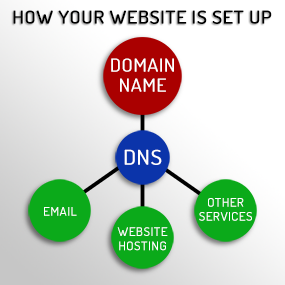
4) Website Hosting
Having a website means having a set of files saved somewhere that is accessible through the internet, and which tell a browser what to display. There are tons of coding languages, file formats, and website development platforms that can generate these files. The point is, your website’s content has to be saved somewhere, and that’s what website hosting does. Whether you have a WordPress website, an HTML site, a PHP site, or something else, files and directories are saved on a server, and when someone types in your domain, the browser has to access those files to display your site.
5) MX Records and Email Hosting
MX (Mail Exchange) Records are a type of entry inside of your DNS record. The job of an MX record is essentially to authorize an email server to send and receive email at (@) your domain name. There are several other entries that are a critical part of making email work properly, such as SPF and DKIM records, but without an MX record, email can’t happen at all. An example of how this works might be that you decide to use Google G-Suite or Microsoft Office 365 for professional email services. They process email on their own servers; not on the same server where your website is hosted. So, you would have to put some specific MX entries into your DNS that would allow their service to use your domain for the email that they process.
6) Things to Watch Out For
Hopefully you’ve now got a basic understanding of how your domain name, your website, and your email all get connected. Unfortunately, because most people don’t have a very good understanding of this, there are bad companies out there who will take advantage of your naivety. Here are a few rotten practices to watch out for:
• Domain Swiping: There are Domain Registrars who will mail you notifications that your domain registration is about to expire, and you must act quickly to renew it. The problem? They are usually solicitations from an outside company; NOT the one where your domain is actually registered! The price is usually significantly higher than what you are already paying, and once you “accidentally” switch to them, they make it VERY difficult (and expensive) to switch back. If you ever receive such a notice, ask your web developer or IT professional to verify if the message came from your current registrar or not.
• Domain Held Hostage: If you are having a website built from scratch, meaning it never existed before, watch out for web developers who buy your domain name for you. If they own the domain name, it’s theirs. Should you ever decide that you want to work with someone else, you won’t have any power to make changes if they control the domain. There have also been situations where a web developer leaves the industry or dies unexpectedly. In those cases, the business owner has no means of keeping the domain because it wasn’t purchased in their own name. Imagine putting thousands of dollars into a website, and building your brand with it, only to find that you have to start all over with a new name a few years later. You should ALWAYS own your own domain.
• Website Hosting Fluff: There are thousands of options for website hosting out there, with varying bells and whistles, and at varying price points. Do your best to work with a web developer that you trust to identify exactly what you do and don’t need. Many hosting platforms offer add-ons and upgrades that may or may not impact your site. You don’t want to end up in a situation where you’re paying too much for more than you need. Reciprocally, you can also pay bottom-dollar for hosting, and find that performance lacks (slow speed for example), or that there are limits on storage or bandwidth. Be like Goldilocks when choosing your website hosting; consider factors like traffic volume, storage space, website platform (html vs. WordPress, etc.), and find that sweet spot where you get the best fit at an appropriate price.
• Email Delivery Issues: As spam has become more and more pervasive in the last two decades, email services have gotten more and more strict with anti-spam rules and policies. The two most common reasons for email delivery to fail are misconfiguration and abuse. By misconfiguration, we mean that all of the requirements that have been established to verify that email is being sent by a valid sender haven’t been met. By abuse, we mean that rules about the quantity and frequency of email being sent are being broken. The surest way to avoid misconfiguration is to use a professional email service, like Google G-Suite or Microsoft 365 / Exchange. And as for breaking the Spam Laws, familiarize yourself with the rules, and use a mass email tool like MailChimp or Constant Contact when it’s appropriate.
Updated 8/6/2019: See video below!
Scott Harlan is the Creative Director at Talk 19 Media, LLC. If you are in need of website development or redevelopment, feel free to reach out!